You Keep Your Valuables and Your Guns in a Safe – Why Not Your Passwords?
In today’s digital world, passwords are an essential part of securing our online accounts. We use them to access our email, social media accounts, online banking, and even our healthcare portals. Forgetting passwords can be a significant source of stress for people. With so many passwords to remember, it’s no wonder that people resort to using the same password for multiple accounts or create weak passwords just so they will be easy to remember. This is a significant security risk that can expose your personal information and sensitive data to hackers and cybercriminals. However, there is a readily available solution to this problem: password managers. Password managers are available on multiple platforms, including desktop computers, laptops, smartphones, and tablets. This means you can access your passwords and personal information from any device, making it easier to use your accounts no matter where you are or what you are doing.

So what exactly are password managers?
Think of it as your electronic version of your gun safe – but instead of locking up your guns you are locking up your passwords!
Password managers are software applications that store and manage all your passwords in one secure location.
A strong password typically includes a mix of upper and lower case letters, numbers, and special characters. Password managers can create these types of passwords effortlessly, and you don’t have to worry about remembering them. Managers create strong, unique passwords for each of your accounts and automatically fill in your login details when you visit a website or app. With a password manager, you no longer have to worry about forgetting your login details or creating strong passwords. Knowing your accounts are secure can reduce your stress level and give you peace of mind. So if you’re not already using a password manager as part of your Safe LivinG strategy, let’s talk about why you should consider it!
Password managers generate strong and unique passwords for each of your accounts
Password managers make it way more difficult for hackers to crack them. But you also need to remember that password managers are not guaranteed to be 100% foolproof, although they are generally considered a safer and more convenient way to manage your passwords.

With a password manager, you don’t have to remember all your passwords anymore which results in an easier way to manage your passwords. Instead, you only need to remember one master password to access all your accounts. This is much more manageable and less stressful than trying to keep track of dozens of passwords.
Password managers are designed with advanced, built-in security features to keep your data secure. They use encryption to protect your passwords and other personal information. Additionally, password managers can store other sensitive data, such as credit card information and security questions, also in an encrypted format.
Using password managers can really be a time saver when logging into your accounts, because you no longer must type in your username and password manually. This becomes exponentially important if you have to do it multiple times a day. With many of the password managers, you can log in to your accounts with just a PIN or a fingerprint.
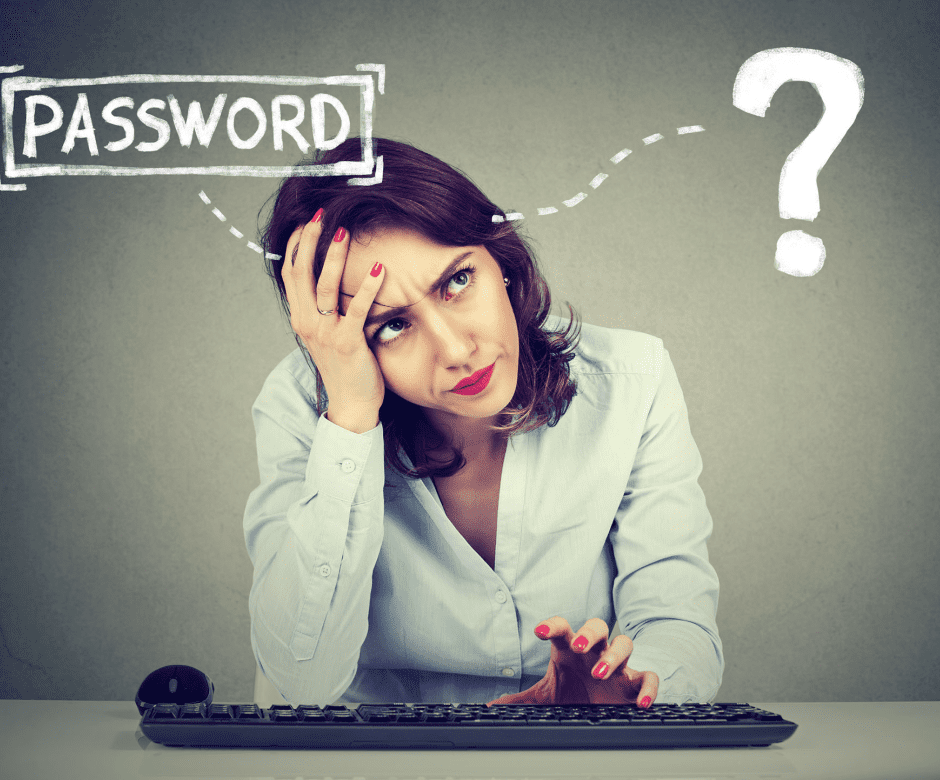
Another advantage to using a manager is the ability to share passwords securely with those in your inner circle. We know this sounds counter-intuitive, but if you have shared accounts with family, friends, or colleagues, a password manager can simplify the process of sharing your login details. This allows you to securely share your passwords with others without having to disclose them or over an unsecure platform. Admit it, you’ve likely texted your password to someone knowing it’s a security risk but the convenience factor outweighs the risk so we all fall into that bad habit. Using a password manager is your solution to mitigate that risk and increase your Safe LivinG!
Password Managers – Help Prevent Identity Theft
Most password managers are very cost effective, with many free options or those that charge a minimal subscription fee. Subscriptions typically offer options like syncing your secure password login information across devices, sharing credentials with trusted family and friends, and getting access to secure online storage. Considering the benefits they offer, using a password manager is truly a cost-effective solution to enhance your online security and protect your personal information. We can confidently say they are far less expensive than trying to reconcile and recover if your accounts become compromised or you become a victim of Identity Theft.

While we can’t provide recommendations for one password manager over another (it just doesn’t seem fair) we do recommend you do some thorough research to determine which features are most important to you and what your price point will be to get the features you need. A simple Google search for password managers can provide numerous options for you and will include detailed information about the various packages and associated costs.


